ZBrush- Goblin final sculpt and 3d print Prep
In between writing tools and prototyping a pretty sweet new project (shhh!) I've taken the goblin sculpt far enough that I'm willing to dump some dough on a 3d print. Here is the final, posed model, ready for hollowing out and sending off to the magical 3d printing machines.
The entire model, from start to finish, was created in Zbrush. It all started with a sphere, and the primary tools used were the Clay Buildup brush, clip, move and transpose toolset. I can't get enough of the clip brush. Seriously.
Posing anything in ZBrush is a bit of a pain in the ass, but the Topological masking feature of the transpose tools makes it a lot more intuitive (even if the transpose tools themselves are pretty ambiguous in function). But once you get how its meant to work its suddenly one of the most enjoyable 3d tools to use.
The basis for the clothing was created using the panel loops tool, and the belts and buckles were added using a curve brush (which is an absolute bastard to use). Finally the model was combined into a single shell by gradually combining and dynameshing the individual elements.
I'm looking forward to seeing how it turns out as an actual model!
--------
Edit:
The model is now available on Shapeways!
The entire model, from start to finish, was created in Zbrush. It all started with a sphere, and the primary tools used were the Clay Buildup brush, clip, move and transpose toolset. I can't get enough of the clip brush. Seriously.
Posing anything in ZBrush is a bit of a pain in the ass, but the Topological masking feature of the transpose tools makes it a lot more intuitive (even if the transpose tools themselves are pretty ambiguous in function). But once you get how its meant to work its suddenly one of the most enjoyable 3d tools to use.
The basis for the clothing was created using the panel loops tool, and the belts and buckles were added using a curve brush (which is an absolute bastard to use). Finally the model was combined into a single shell by gradually combining and dynameshing the individual elements.
I'm looking forward to seeing how it turns out as an actual model!
--------
Edit:
The model is now available on Shapeways!

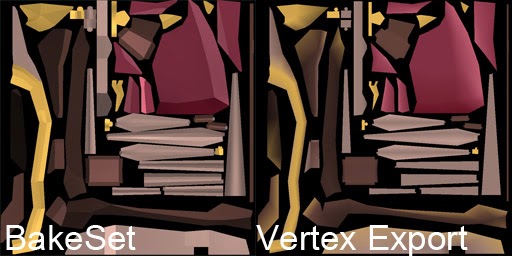
Comments
Post a Comment