PySide and Maya2014
I've been working with PySide to make some tools for our Animation department. Part of that process involves a UI that is generated on the fly based on data read in from a spreadsheet.
It was important that each UI component had a unique and predictable object name so that I could access the information it contained and save it out later. In case anyone else needs to do it, or has a better way, here is an example of the process I use.
Thanks to Nathan Horne and Chris Zurbrigg for their very useful examples!
# System
# System
import sys
import os
# GUI Modules
from PySide import QtCore, QtGui
import maya.OpenMayaUI as apiUI
# Allows converting pointers to Python objects
from shiboken import wrapInstance
def maya_main_window():
main_win_ptr = apiUI.MQtUtil.mainWindow()
return wrapInstance(long(main_win_ptr), QtGui.QWidget)
# Create out Dialog class, inheriting from QDialog
class Dialog(QtGui.QDialog):
# Call the maya_main_window command to parent it
def __init__(self, parent = maya_main_window()):
super(Dialog, self).__init__(parent)
# Create a list of rows and buttons
self.rows = ["Row1", "Row2", "Row3"]
self.buttons = ["Button1", "Button2", "Button3"]
# And now set up the UI
self.setup_ui()
def setup_ui(self):
self.main_layout = QtGui.QVBoxLayout()
# Create a series of rows, and in each row, put our buttons
for row in self.rows:
self.row_Hbox = QtGui.QGroupBox()
self.layout = QtGui.QGridLayout()
for button in self.buttons:
# Label the button with it's list name
self.push_button = QtGui.QPushButton(button, self)
# Give each button a unique object name
self.b_name = row + "_" + button
self.push_button.setObjectName(self.b_name)
# Add a QLine Edit to each particular button
self.q_line_name = self.b_name + "_TextEdit"
self.my_line_edit = QtGui.QLineEdit()
self.my_line_edit.setText("Hi! I'm " + self.q_line_name)
# Also give it a unique name
self.my_line_edit.setObjectName(self.q_line_name)
# Offset each button in the layout by it's index number
self.layout.addWidget(self.push_button, 0, self.buttons.index(button))
# Offset each QLine Edit in the layout to be underneath each button
self.layout.addWidget(self.my_line_edit, 1, self.buttons.index(button))
# Connect the button to an event
self.push_button.clicked.connect(self.on_button_event)
# Add the buttons to our layout
self.row_Hbox.setLayout(self.layout)
self.main_layout.addWidget(self.row_Hbox)
# Set the layout and title
self.setLayout(self.main_layout)
self.setWindowTitle("Example Window")
def on_button_event(self):
sender = self.sender()
print sender.objectName() + ' was pressed'
# Get the text from the text line edit linked with the button
self.line_edit_name = sender.objectName() + "_TextEdit"
self.line_edit = self.findChild(QtGui.QLineEdit, self.line_edit_name)
print self.line_edit
print self.line_edit.text()
# Call our dialog
dialog = Dialog()
dialog.show()
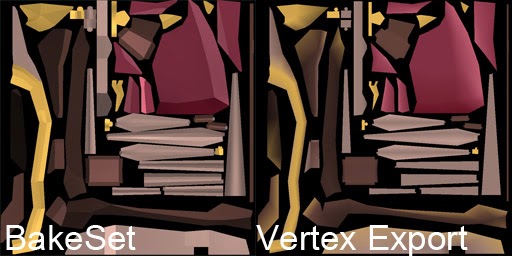
Comments
Post a Comment