Calling Python from Substance Painter
Here is a quick code snippet for calling a Python script from Substance Painter and parsing the results. The in/out is very simple, but serves as an example of using the alg.subprocess.check_output function to bridge the JS api and your own Python scripts. // This can be called from the QML UI, or elsewhere in the plugin code. function GetAllFilesInDirectory(root) { if (root == undefined) return; // I put my scripts in a relative path to keep my plugin tidy. var script_path = "Scripts/FileUtils.py"; // Gathering files var ret = "NOSTRING"; try { // The arguments are used as parameter inputs to the Python script. This requires some planning // and well communicated conventions, but works well enough. ret = alg.subprocess.check_output( [ pypath, // Absolute path to interpreter. script_path, // Relative path to the py script. "log_files_of_type", // sys.argv[1], in this case the python ...

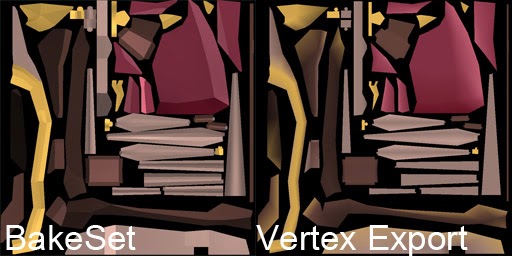
Comments
Post a Comment