PIL- Applying a threshold to an image's alpha
If you are using PIL (python imaging library) for batch processing textures you might find this useful.
I used this little bit of code in one of my batch texture reduction scripts to apply a threshold to the alpha channel. This is to make sure it is still one bit after the size reduction, but also leaves the other channels intact.
Here is the snippet:
from PIL import Image
fileName = r'C:\temp\test_image.tga'
#Load the image
try:
img = Image.open(fileName)
tempImg = img.load()
del(tempImg)
except IOError:
print "*** IOError: %s\n" % sys.exc_info()[1].message
#Test if the image actually *has* an alpha channel
if img.mode in ('RGBA', 'LA') or (img.mode == 'P' and 'transparency' in img.info):
#create a threshold value
threshold = 128
#Create a reference to the alpha channel using the split function
alpha = img.split()[3]
#Apply the threshold using the point function
alpha = alpha.point(lambda p: p > threshold and 255)
#Paste a copy of the alpha object that has had the threshold applied.
img.putalpha(alpha)
print 'Saving', fileName
img.save(fileName)
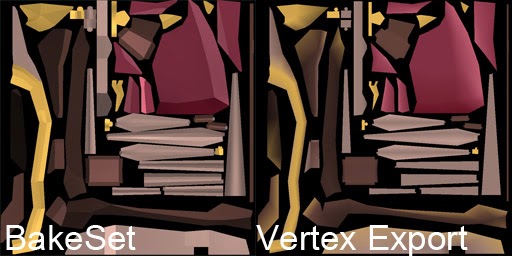
Comments
Post a Comment