Getting Maya to talk to Photoshop
Sadly, at work I am not blessed with the latest and greatest Maya versions, and I have to be content with Maya 8.5. That also means I have to be content with Python 2.4.2 in Maya... eh. Its enough to do some cool stuff.
It has been a little pet project of mine to get Photoshop and Maya to talk to each other and share texture information (like texture file locations, etc etc) and after a bit of fussing around, and a total failure to get comTypes to work (missing ctypes module in py 2.4) I have been able to get the win32com module to work within the Maya Python 2.4.2 scripting environment.
I don't think its going to be a two way street, but it does mean I can open a model's source PSD file(s) in Photoshop from within Maya. Kinda a neat little workflow thing.
If anyone wants to share a better method give me a shout!
-Pete
It has been a little pet project of mine to get Photoshop and Maya to talk to each other and share texture information (like texture file locations, etc etc) and after a bit of fussing around, and a total failure to get comTypes to work (missing ctypes module in py 2.4) I have been able to get the win32com module to work within the Maya Python 2.4.2 scripting environment.
I don't think its going to be a two way street, but it does mean I can open a model's source PSD file(s) in Photoshop from within Maya. Kinda a neat little workflow thing.
If anyone wants to share a better method give me a shout!
-Pete
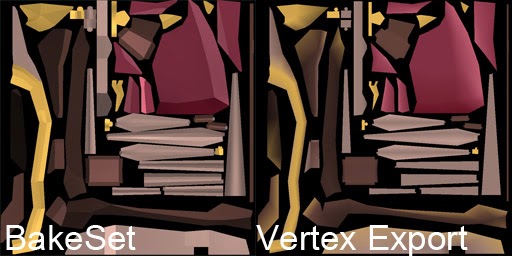
Comments
Post a Comment