A Quick Checkin- Clion, Unreal and Mac
Super quick check-in. Hello world! For the last year or so, I've been working with Echtra Inc. on a great project as a Tools Engineer/Technical Artist guy.
The project is using the Unreal Engine, which I like more and more every day. On Windows, C++ plus Visual Studio Pro and Visual Assist is a great combo, and I happily churn through my daily tasks without fighting the tools too much.
Not so on my Mac at home. Programming in Unity on a Mac is great! Mono Develop isn't amazing, but it isn't terrible. But Unreal on a Mac. I want it to be fun, I want it to be possible, but I just can't get myself to like, let alone enjoy, XCode.
On that, for anyone thinking "well, you could just use blueprints..." etc, I feel it's too much of a shackle to not be able to just dive into the guts of it. C++ or bust.
So anyway, I recently adopted PyCharm at work and really enjoyed using it for my Python tools. I noticed that JetBrains also made an IDE called CLion, and they also had recently got it running with Unreal, so I thought, what the hell, why not.
Turns out their documentation is missing a couple of important notes, that maybe they take for granted, but after a couple of forum dives I managed to actually get it compiling, and running, my little test project.
So what was missing?
Once I run through their setup scripts, these were the things I needed to double check.
The project is using the Unreal Engine, which I like more and more every day. On Windows, C++ plus Visual Studio Pro and Visual Assist is a great combo, and I happily churn through my daily tasks without fighting the tools too much.
Not so on my Mac at home. Programming in Unity on a Mac is great! Mono Develop isn't amazing, but it isn't terrible. But Unreal on a Mac. I want it to be fun, I want it to be possible, but I just can't get myself to like, let alone enjoy, XCode.
On that, for anyone thinking "well, you could just use blueprints..." etc, I feel it's too much of a shackle to not be able to just dive into the guts of it. C++ or bust.
So anyway, I recently adopted PyCharm at work and really enjoyed using it for my Python tools. I noticed that JetBrains also made an IDE called CLion, and they also had recently got it running with Unreal, so I thought, what the hell, why not.
Turns out their documentation is missing a couple of important notes, that maybe they take for granted, but after a couple of forum dives I managed to actually get it compiling, and running, my little test project.
So what was missing?
Something isn't set...
Once I run through their setup scripts, these were the things I needed to double check.
- Make sure Mono is installed and up to date, and that the mono command is available in the terminal.
- Once you generate your CLion project via the editor (make sure to follow the instructions here) you need to update the generated configs with paths to the editor executable.
- eg: /Users/Shared/Epic Games/UE_4.15/Engine/Binaries/Mac/UE4Editor.app/Contents/MacOS/UE4Editor
- Finally, now that it's pointing to the editor correctly, add an absolute path to your project's .uproject file in the project arguments.
If everything went well, you should now be able to build and run your project from within CLion. Bye bye XCode. I'll probably post some time in the future about how I'm finding CLion. Well, it compiles, and thats a start...

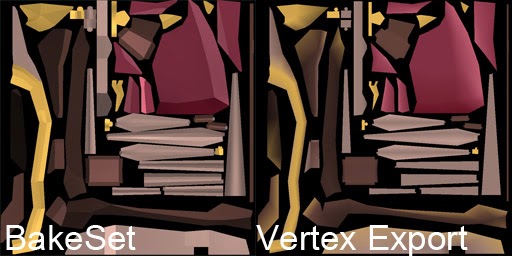
Comments
Post a Comment